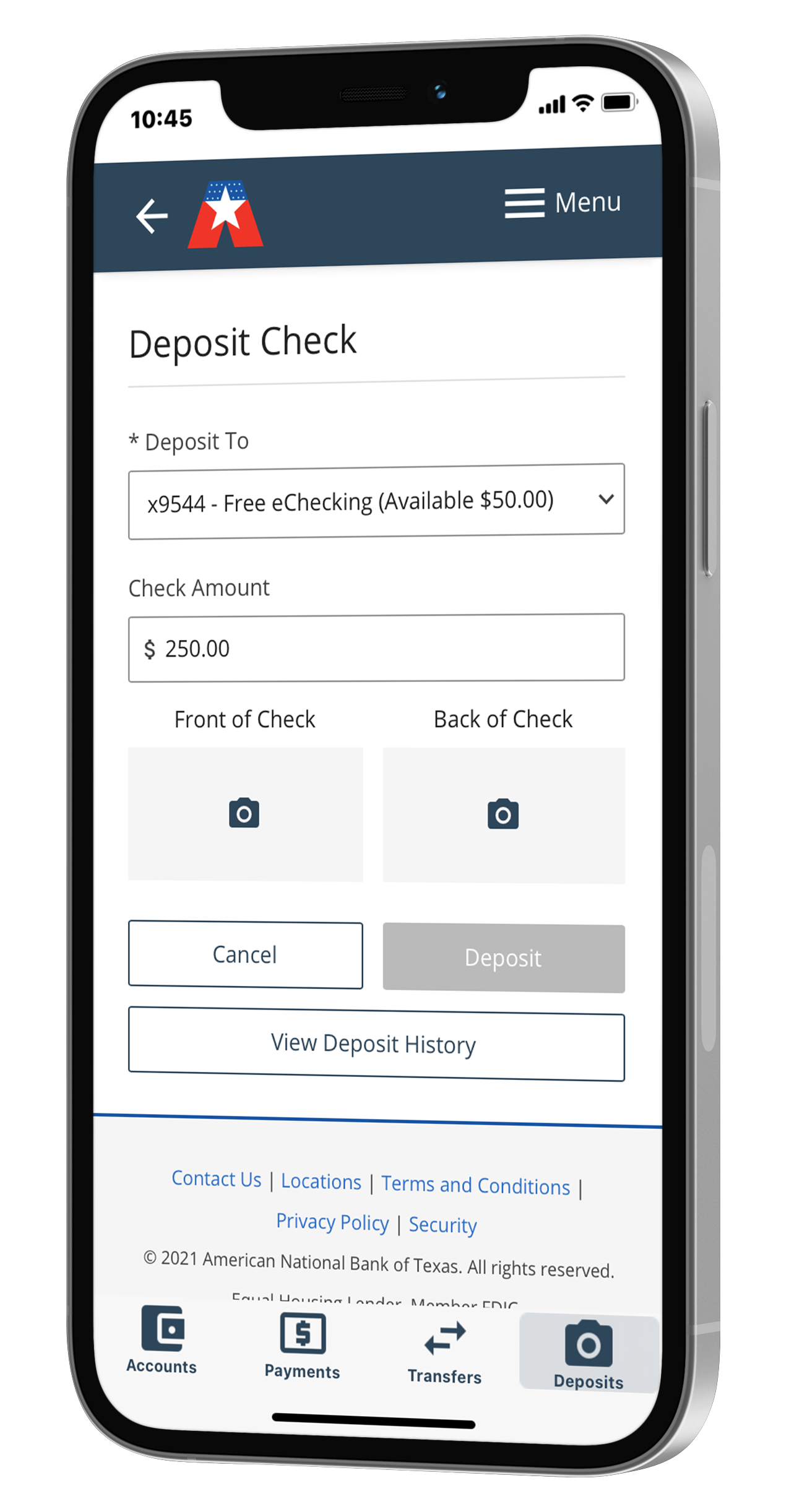FDIC-Insured — Backed by the full faith and credit of the U.S. Government
FDIC-Insured — Backed by the full faith and credit of the U.S. Government
 FDIC-Insured — Backed by the full faith and credit of the U.S. Government
FDIC-Insured — Backed by the full faith and credit of the U.S. Government
Mobile Banking
Enjoy our most convenient location... In your pocket and on your schedule.ANBTX mobile banking is available via app for iPhone/iPad or Android. To get started with mobile banking today, log in to online banking and enroll (an ANBTX online account is required to use mobile banking). Then simply download the ANBTX app. Still have questions? Click here to view our frequently asked questions about mobile banking.
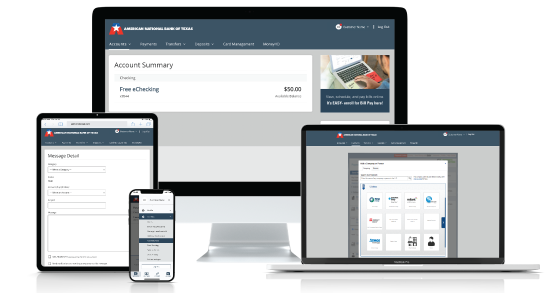
With free Online Banking services from ANBTX, you're in control of your finances, from wherever and whenever you choose to bank.
One less trip to the bank and one more way we make banking more convenient. To access Mobile Deposit, simply enroll (download the ANBTX Mobile Banking app), launch the app, and follow the step-by-step instructions: